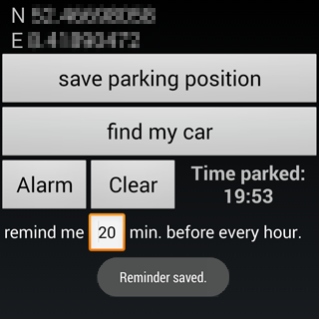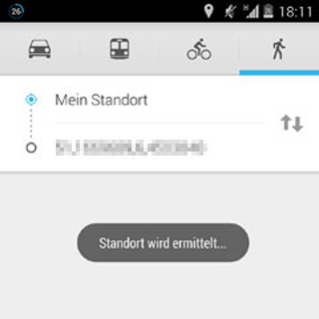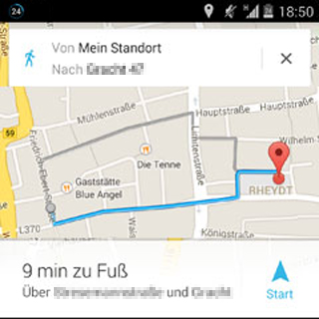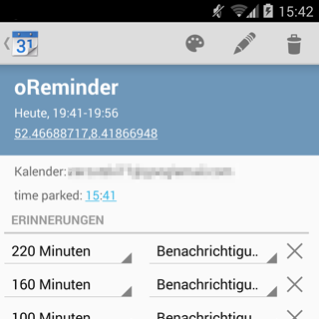oReminder - Carfinder 1.4
Free Version
Publisher Description
With the oReminder you should never pay too much at the parking garage!
This App reminds you when it’s time to go back to your car, save the position and the parking time.
You only define how long the footpath back to your car takes, save the location and start reminder.
If you set the Alarm you get an event in your calendar, with 4 reminder set for the next four hours.
The "saving the parking position" function store only the location and time local in the app and don't remind you.
The "find my car" function load the parking position and opens the maps with the way back to your car.
Screenshots 02 - 04 shows other stock Apps called from the App.
These App runs on nearly every device, but is specially designed for:
- Omate Truesmart
- Simvalley AW414, AW420
Calendar is needed and must be installed!! For Navigation online connection needed!
1. waiting for satellite signal before saving parking position.
GPS deviation: GREEN 0-20m,YELLOW 21-50m, RED above 51m
save parking position = Save your parking position and time local in app.
find my car = Load saved parking position and open google maps or (other navigation software / in work).
Alarm = Set one event in the stock calendar with 4 reminders hourly from saved parking time - time to car.
Clear = Delete the last stored Reminder in stock Calendar.
next update:
- find my car with other navigation software
- set the maximal Parking time
- User Interface redesign
- Reverse Geocoding (Internet connection needed)
WARNING: Use this app at your own risk! No guarantee for any lost data!!
About oReminder - Carfinder
oReminder - Carfinder is a free app for Android published in the Recreation list of apps, part of Home & Hobby.
The company that develops oReminder - Carfinder is Raimund Arning. The latest version released by its developer is 1.4.
To install oReminder - Carfinder on your Android device, just click the green Continue To App button above to start the installation process. The app is listed on our website since 2014-02-07 and was downloaded 5 times. We have already checked if the download link is safe, however for your own protection we recommend that you scan the downloaded app with your antivirus. Your antivirus may detect the oReminder - Carfinder as malware as malware if the download link to com.raimund.oReminder is broken.
How to install oReminder - Carfinder on your Android device:
- Click on the Continue To App button on our website. This will redirect you to Google Play.
- Once the oReminder - Carfinder is shown in the Google Play listing of your Android device, you can start its download and installation. Tap on the Install button located below the search bar and to the right of the app icon.
- A pop-up window with the permissions required by oReminder - Carfinder will be shown. Click on Accept to continue the process.
- oReminder - Carfinder will be downloaded onto your device, displaying a progress. Once the download completes, the installation will start and you'll get a notification after the installation is finished.